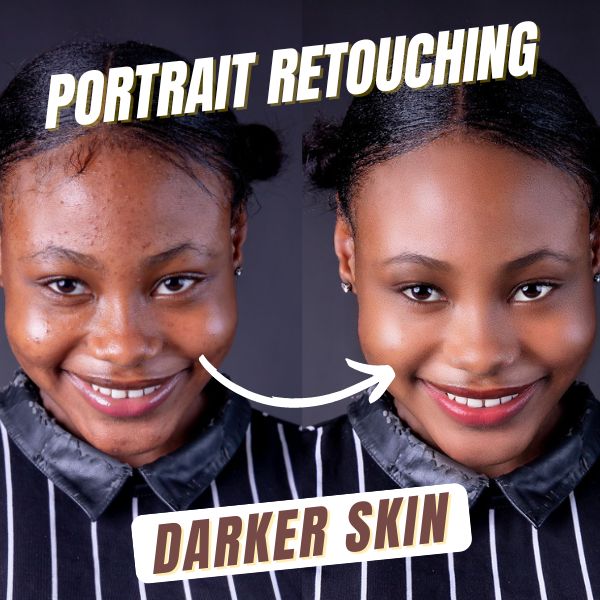Hello Photonauts, In this video I will show you how to adjust a photo to fit an 8×10 phto paper and picture frame in PHOTOSHOP.
Have you ever tried to print a photo in 8×10 paper, and you find yourself in the dilemma that it wont fit? What I mean is that the photo will not fill the entire paper as is, and if you try to zoom it parts of the photo will be cropped out.
Well, that is a typical problem most photographers and enthusiast face. The reason that happens is very simple but hence head breaking. The problem is aspect ratio. Aspect ratio is the relationship between the width and height of the photo.
Most of the cameras today will record images in 2:3 aspect ratio. This aspect ratio looks rectangular in nature, and most popular frames in the market have a 4:5 aspect ratio, which is close to a square.
Why those frames are popular? To be honest I don’t know, but as you I don’t get why if cameras spit out 2:3 aspect ratios, there are 4:5 aspect ratio frames. I would say that is a matter of aesthetics, decoration, and liking.
The photo border dilemma
As you can see in the video, I don’t crop images to make them fill the entire paper. If have no other option and an 8×10 is the one requested, I will resize the photo proportionally and place it in the center of the canvas with borders.
The reason I do that is because when I shoot a photo it includes the composition and framing I decided and I want to display it as is. Borders don’t bother me as those can be complemented with a physical vignette in the frame.
If you come to think of it, borders are not a bad thing at all. I think they bring interest and focus to the art or photo itself. It also adds a transition between the photo and the border to avoid competition between them.
If borders are used wisely, they can make a picture stand out even more. If you check the borders I used, they are not equal in all sides because I want to clearly show the transition from an almost square frame to a rectangular one.
Custom or commercial frame for your photos?
Every time you can, please use a customized frame maker. That people are true artists that will analyze your photo and create a frame that harmonizes with your it. There are several online services that will offer printing and framing but try to choose one that is not AI based but human.
If you don’t want to invest in a custom-made frame, you could search online or go to local stores to find one. Check this article from canvas frame makers to get an idea of what type of frame to select: https://www.usaoncanvas.com/include/guide_frameselection.php
Things to consider before getting a store-bought frame:
Final thoughts on adjusting an image to fit 8×10 paper
As I said before, I think that you should display a photo the way it was shot. I mean print it in the paper size that will fit the entire photo without borders and order a frame to match it.
If you need to frame/print a photo in a different aspect ratio than 2:3, plan your photo shoot with that in mind or let your photographer know in advance that you will want those to be printed in 8×10.
Let me know what you think in the comments below and what is your preferred photo printing size. Also, if you have questions or tutorials suggestions, please send them using the contact form found in the link in the footer.
Until the next straight to the point tutorial!
Blessings,
Jose