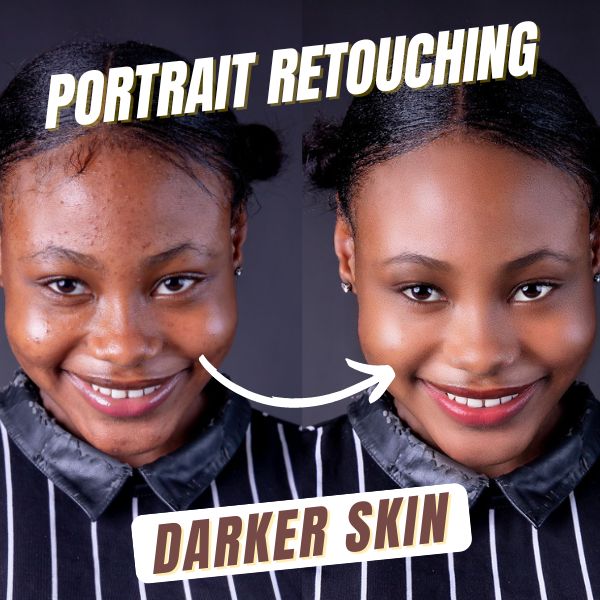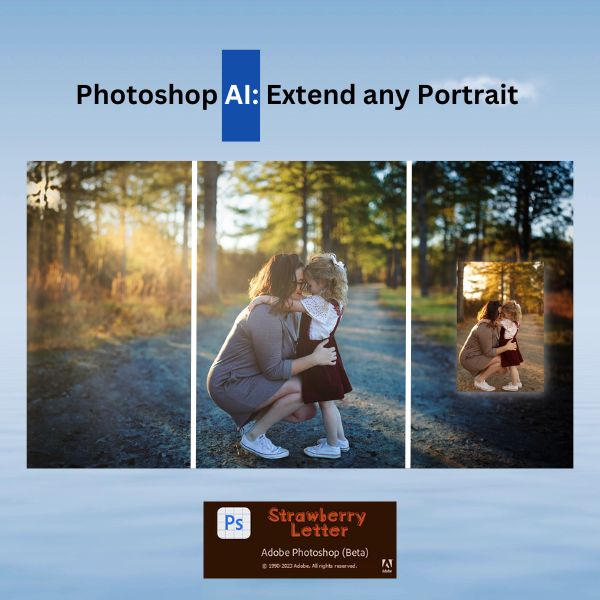Welcome to my website. In this tutorial I show you how to replace a background of a photo using only a few steps in Photoshop. We will select and extract the subject from the original background and blend-in the new one using masks and layers blending modes.
Download actions used in this tutorial: Download ATN