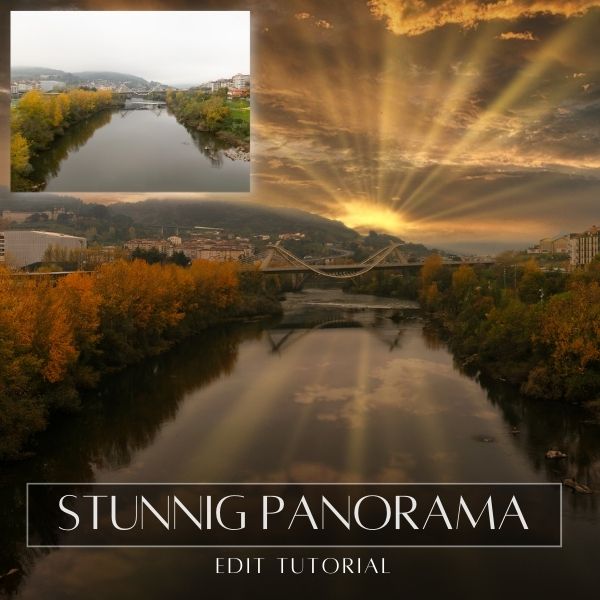Luminar is a brand new photo editing app that was released on June 3. It’s been getting a lot of attention and it’s been praised for its ease of use, incredible photo-editing tools, and beautiful filters.
But there are some things they haven’t addressed yet like the clone stamp tool. They promised it would be there. So why isn’t it?
In this video I share my opinion and a workaround that might help you accomplish the same result. But it will depend if the AI will catch what are you looking for.
Let me know in the comments below your thoughts. Are you willing to wait?
Until the next straight to the point tutorial!
Blessings,
José
PD: If you want to check the most recent offer of this software, just go to: ¡Luminar Neo BEST OFFER!
Check it out!
One click edits
Edit your photographs in no time with excellent resuts. Presets, AI adjustments to transform your photos from great to WOW!
Change Background
Use the powerful background removal AI system to erase the background and replace it wtih one of your liking.