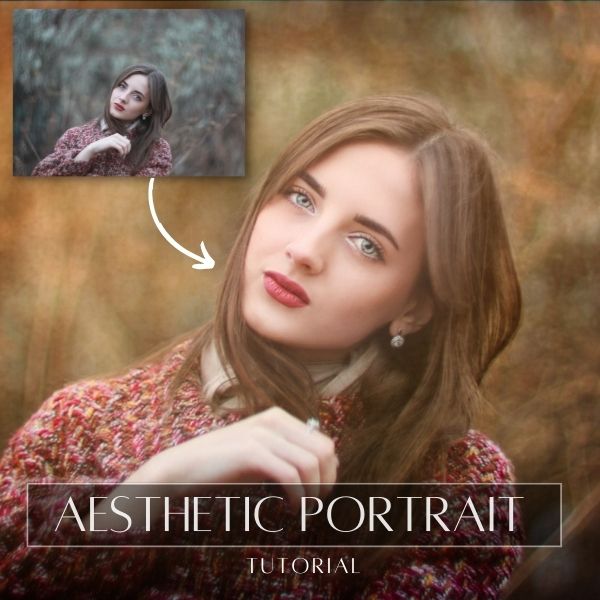Protect your work, protect your creations! Learn how to use watermarks in Luminar Neo and create them for free online using Canva..
Are watermarks really needed?
Watermarks in a way is a form of “protection” for your work. I would say that more than a protection barrier, it is a mark or signature of authoring. In other words, it will tell the viewer who is the creator of the photo, and if anything will be done with that photograph will need permission from the author.
There are several ways or forms of watermarks. Some would like to use a signature text, others a logo or icon, and the more creative ones will use a combination of all of them. Despite of the format or type I will recommend using watermarks that are discrete and elegant.
In this video I show you how to create a signature type of watermark for free without complications using Canva.
At the moment of this post Skylum has a limited offer in their yearly “Pro subscription” at 49,00 EUR for the first year also pitching in all the current extensions. If you want to check the current price, click here: ¡Luminar Neo BEST OFFER!
Until the next straight to the point tutorial!
Blessings,
José
Check it out!
One click edits
Edit your photographs in no time with excellent resuts. Presets, AI adjustments to transform your photos from great to WOW!
Change Background
Use the powerful background removal AI system to erase the background and replace it wtih one of your liking.