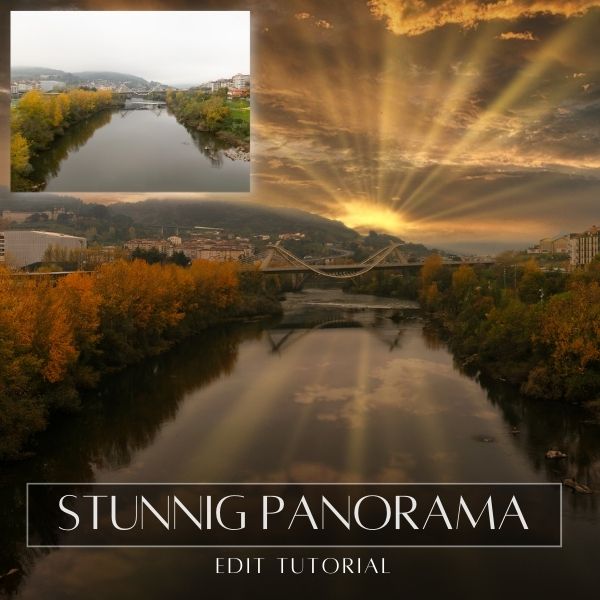Hey Photonauts… In this video I will show you how to reduce or completely remove noise in a Photograph. Unlike other methods, Luminar Neo makes it super easy as always!
Buckle up and see this AI do all the heavy lifting for you…
If you want to use the photos for practicing click here: Jacfoto_Noiseless
Why noise happens in a photograph?
Low light and high ISO settings are the main drivers for photo noise. Photo noise shows as artifacts in black and white or color that add grain or “noise” to a photograph.
Photo noise most of the time leads you to discard a photo and common noise reduction techniques sometimes are time consuming and could lead to blurring the image because noise reduction works like that.
Luminar Neo has released their Noiseless AI extension to help beginners and professional photographer deal with noise. And as always it makes it easy, you´ll only need to move a couple of sliders to your liking and the AI will do the rest.
I tested the extension with three photographs and the results were amazing. You might think that I am throwing flowers at it because I am an Skylum affiliate, fair thinking, but I will not recommend something that I haven’t tested before.
In this post you can download the same pictures I tested. Go ahead and test them with your current workflow (PS or LR) and you´ll see that you can get the same results but faster. That´s the advantage of using AI.
So the next time you are between a wall and a hard time deciding to delete a photo or not because of noise, give Noiseless AI a try.
Until the next Straight to the Point Tutorial!
Blessings,
Jose
PD: If you want to check the most recent offer of this software, just go to: ¡Luminar Neo BEST OFFER!
Check it out!
One click edits
Edit your photographs in no time with excellent resuts. Presets, AI adjustments to transform your photos from great to WOW!
Change Background
Use the powerful background removal AI system to erase the background and replace it wtih one of your liking.