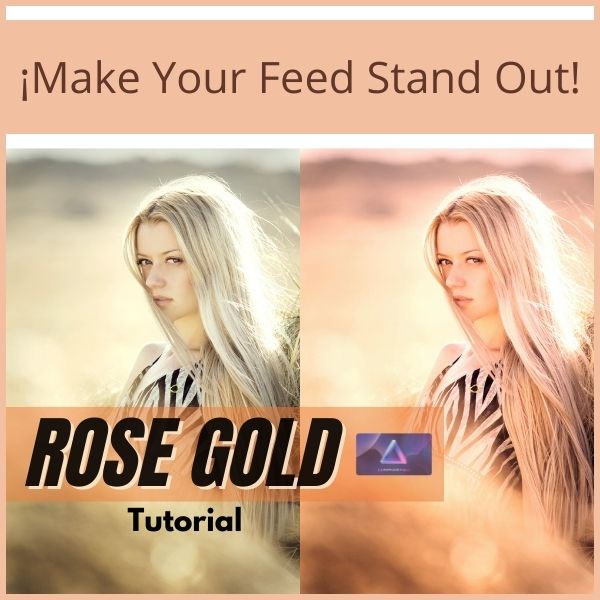Hi there! In this video tutorial I will show you how to easily create an old phot look from your color digital photos.
If you want to use the photo for practicing click here: vintage photo edit
Old Picture Filter (Effect)
Using an old photo effect is very popular in social media and among photography enthusiasts. The concept is to transmit that vintage photo effect despite of picture been shot recently.
The aim of this tutorial is to modify the color, tone, and overall mood of the photo. What I mean is that I will help you create that “vintage photo editing” style or look and not the aged, stained, and creased paper look.
How to create a vintage photo effect in Luminar Neo
The workflow of a vintage photo editing process is very simple. You will need to focus only in five things:


Let me know in the comments below if are going to use this effect in your photos. Remember that to have a great photo the clothing and scene setting of the subject should match that of an old style.
Until the next straight to the point tutorial!
Blessings,
José
PD: If you want to check the most recent offer of this software, just go to: ¡Luminar Neo BEST OFFER!
Check it out!
One click edits
Edit your photographs in no time with excellent resuts. Presets, AI adjustments to transform your photos from great to WOW!
Change Background
Use the powerful background removal AI system to erase the background and replace it wtih one of your liking.