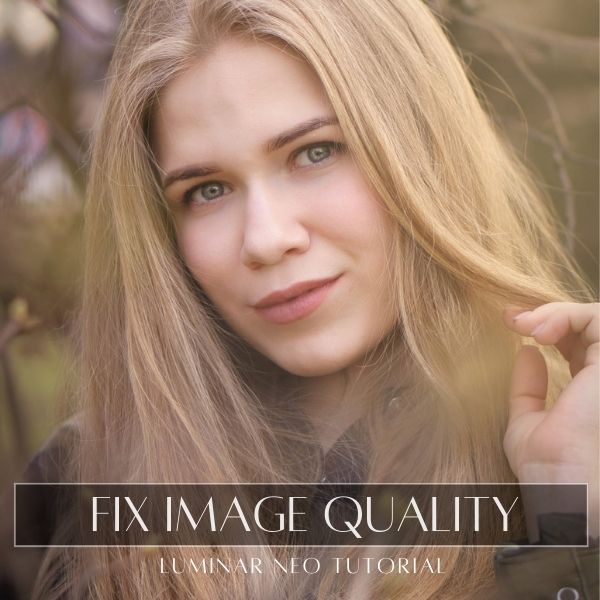Discover the latest Aesthetic Car Photography Editing in Luminar Neo 2022. This is my first time using this software to edit a car photo and I can see how it can make your photos look like you spent hours editing them. It’s a really cool experience.
Downloads
Download practice photo: https://www.signatureedits.com/free-raw-photos/
Editing workflow in Luminar Neo
One thing I like about Luminar Neo, is that it makes it easy to accomplish certain tasks that usually will take several steps in other photo editing software. The workflow I used to edit this portrait is the following:
Object removal video
Below you could see the before and after:


If you want to check the current price, click here: ¡Luminar Neo BEST OFFER!
Until the next straight to the point tutorial!
Blessings,
José
Check it out!
One click edits
Edit your photographs in no time with excellent resuts. Presets, AI adjustments to transform your photos from great to WOW!
Change Background
Use the powerful background removal AI system to erase the background and replace it wtih one of your liking.