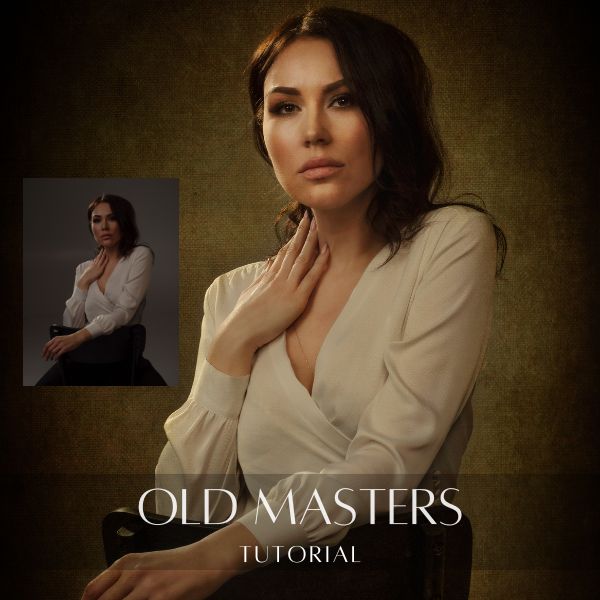Learn how to shoot jewelry like a pro with focus stacking software. Focus stacking is a technique that digitally composites multiple photographs of a subject/object taken at different focus distances to create one image in which the entire object is in perfect focus.
In this video, I’m going to show you how to use the Focus Stacking Tool in Luminar Neo and then share some of my tips to get the best results.
Downloads
Download practice photo: https://www.signatureedits.com/free-raw-photos/
Focus Stacking Tips
it requeires a lot of practice to get used to focus stack photos. Here are some tips that will help get consisten results:
Below you could see the final Composite out of nine photos:

If you want to check the current price, click here: ¡Luminar Neo BEST OFFER!
Until the next straight to the point tutorial!
Blessings,
José
Check it out!
One click edits
Edit your photographs in no time with excellent resuts. Presets, AI adjustments to transform your photos from great to WOW!
Change Background
Use the powerful background removal AI system to erase the background and replace it wtih one of your liking.